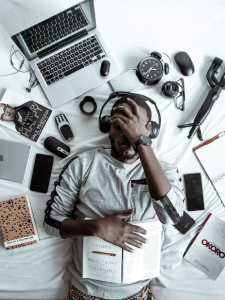Data Privacy on the Road: Mobile Traveler’s Guide

Introduction
As the world becomes increasingly interconnected, mobile devices have become an integral part of modern travel. From booking flights to navigating through unfamiliar cities, smartphones play a crucial role in enhancing the travel experience. However, with this convenience comes the challenge of protecting personal data and maintaining data privacy while on the road. In this comprehensive guide, we will explore essential tips and best practices for safeguarding data privacy while traveling with mobile devices.

1. Understanding Data Privacy Risks
Before delving into protective measures, it’s essential to understand the potential risks and vulnerabilities associated with using mobile devices during travel. Awareness is the first step in maintaining data privacy.
2. Securing Personal Information
Protecting personal data is paramount. We will explore effective ways to secure personal information, such as passport details, banking information, and travel itineraries.

3. Public Wi-Fi and Mobile Hotspots
Using public Wi-Fi networks in airports, cafes, and hotels is common among travelers. However, these networks can be a breeding ground for cyber threats. Learn how to safely use public Wi-Fi and mobile hotspots.
4. VPNs for Enhanced Security
Virtual Private Networks (VPNs) are powerful tools to encrypt internet traffic and protect data from prying eyes. Discover how VPNs can provide an extra layer of security while traveling.

5. Safeguarding Mobile Payment Transactions
Mobile payments have simplified transactions for travelers, but they also raise concerns about financial data security. Learn how to make secure mobile payments on the go.
6. Securely Backing Up Travel Data
Data loss during travel can be devastating. Explore secure methods of backing up essential travel data to prevent loss and theft.
7. Mobile App Security
Mobile apps can enhance the travel experience, but not all apps prioritize data privacy. We’ll explore app permissions and choosing secure apps for travel.

8. Biometric Security Features
Biometric authentication methods, such as fingerprint and facial recognition, offer convenience and added security. Discover how to leverage these features while traveling.
9. Physical Device Security
Theft and loss of mobile devices are common travel risks. Learn how to protect devices physically and secure access with passcodes.
10. Social Media Privacy Settings
Sharing travel updates on social media is enjoyable, but it also exposes sensitive information. We’ll discuss managing privacy settings for social media accounts.
11. Staying Informed About Privacy Laws
Privacy laws vary between countries, impacting how personal data is handled. Stay informed about the regulations in the countries you visit.
12. Privacy-Friendly Travel Planning
Incorporate data privacy considerations into travel planning and reservations to protect sensitive information.
13. Dealing with Data Breaches
In the unfortunate event of a data breach, knowing how to respond promptly can minimize the impact. Understand the steps to take in case of a breach.
14. Educating Travel Companions
Sharing knowledge about data privacy with travel companions fosters a safe and secure travel environment for everyone.

Conclusion
By prioritizing data privacy and implementing the strategies outlined in this guide, mobile travelers can embark on their journeys with confidence. Stay informed, be proactive, and protect your personal data while enjoying the wonders of travel.
FAQs
- Is it safe to use public Wi-Fi while traveling?
- Public Wi-Fi can be risky, but using a VPN and avoiding sensitive transactions can enhance safety.
- Are biometric security features reliable for protecting my device?
- Biometric features are generally secure and convenient, but they’re not foolproof. Additional passcodes can add an extra layer of security.
- Can I trust mobile payment apps with my financial data?
- Reputable mobile payment apps have robust security measures. Stick to official and well-reviewed apps to safeguard financial data.
- What should I do if my device is lost or stolen during travel?
- Act immediately by contacting local authorities and your mobile carrier to block the device and protect your data.
- Can I use the same privacy settings for all social media platforms?
- Each platform has unique privacy settings. Customize settings on each platform to control the visibility of your posts and personal information.